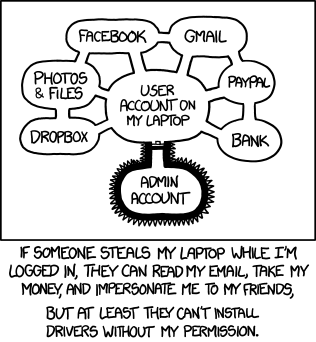Everybody knows that allowing different applications unlimited access to each other’s data is not exactly optimal from a security point of view. While servers have enjoyed containers to isolate applications from each other, we lack a good solution for the desktop. Or do we?
There is, obviously, flatpak. Unfortunately, flatpak present itself as a “Linux application sandboxing and distribution framework”. This will not do. I already have a distribution. I’m pretty happy with it. I want to run my distribution applications in a isolated maner.
Thankfully, the sandboxing part of flatpack is actually a separate, lesser known project : bubblewrap. Let’s try to use it to secure our desktop.
Let’s get started with one of the easiest things to sandbox, a shell :
$ bwrap zsh
bwrap: execvp zsh: No such file or directory
Uh… what?
Let’s go back to what bubblewrap is doing : it’s actually creating a new, empty filesystem namespace. The keyword here is “empty”. There’s no zsh executable in it. Let’s fix this :
$ bwrap --ro-bind /usr /usr /usr/bin/zsh
bwrap: execvp /usr/bin/zsh: No such file or directory
Weird. But the following command will tell you what failed :
$ ldd /usr/bin/zsh
linux-vdso.so.1 (0x00007fff5d189000)
libcap.so.2 => /usr/lib/libcap.so.2 (0x00007ff55abe2000)
libncursesw.so.6 => /usr/lib/libncursesw.so.6 (0x00007ff55ab6b000)
libm.so.6 => /usr/lib/libm.so.6 (0x00007ff55aa7e000)
libc.so.6 => /usr/lib/libc.so.6 (0x00007ff55a89c000)
/lib64/ld-linux-x86-64.so.2 => /usr/lib64/ld-linux-x86-64.so.2 (0x00007ff55ad24000)
Yes, shared librairies. So we need /lib64 too. To be sure, let’s also
include /bin, /lib and /sbin, although they are just symlinks on my
system and should not be needed. Let’s also add /etc for things like
/etc/profile.d or /etc/localtime :
$ bwrap --ro-bind /usr /usr --ro-bind /bin /bin --ro-bind /lib /lib --ro-bind /lib64 /lib64 --ro-bind /sbin /sbin --ro-bind /etc /etc /usr/bin/zsh
/usr/share/zsh/scripts/newuser:5: no such file or directory: /dev/null
zsh-newuser-install:23: no such file or directory: /dev/null
zsh-newuser-install:24: no such file or directory: /dev/null
$
Yeah, /dev/null is kinda important. Many applications will want it. We
could bind it (using --dev-bind), but then there’s also /dev/zero,
/dev/urandom, and probably others. We could bind /dev, but that means
sandboxed applications will have access to devices — this does not
sounds like a good idea. Thankfully, bubblewrap has our back and have
provided us with a --dev option (and a --proc option for similar
woes). We also have --tmpfs for /tmp Let’s use them :
$ bwrap --ro-bind /usr /usr --ro-bind /bin /bin --ro-bind /lib /lib --ro-bind /lib64 /lib64 --ro-bind /sbin /sbin --ro-bind /etc /etc --proc /proc --dev /dev --tmpfs /tmp /usr/bin/zsh
$ ls /
bin dev etc lib lib64 proc sbin tmp usr
Notice the absence of /home : we didn’t bind it, so it is not
accessible. Any compromised program that is run in this shell session will
be unable to access our personal data (absent any privilege escalation
exploit given root access).
Good! We’re sandboxed! We’re safe!
Or are we?
$ ps aux
USER PID %CPU %MEM VSZ RSS TTY STAT START TIME COMMAND
root 1 0.0 0.0 21592 12736 ? Ss 10:37 0:01 /sbin/init verbose
root 2 0.0 0.0 0 0 ? S 10:37 0:00 [kthreadd]
root 3 0.0 0.0 0 0 ? S 10:37 0:00 [pool_workqueue_release]
root 4 0.0 0.0 0 0 ? I< 10:37 0:00 [kworker/R-rcu_g]
root 5 0.0 0.0 0 0 ? I< 10:37 0:00 [kworker/R-rcu_p]
root 6 0.0 0.0 0 0 ? I< 10:37 0:00 [kworker/R-slub_]
root 7 0.0 0.0 0 0 ? I< 10:37 0:00 [kworker/R-netns]
root 12 0.0 0.0 0 0 ? I< 10:37 0:00 [kworker/R-mm_pe]
...
systemd+ 426 0.0 0.0 91220 8468 ? Ssl 10:37 0:00 /usr/lib/systemd/systemd-timesyncd
avahi 438 0.0 0.0 8932 4776 ? Ss 10:37 0:00 avahi-daemon: running [desk.local]
dbus 439 0.0 0.0 9752 4976 ? Ss 10:37 0:00 /usr/bin/dbus-daemon --system --address=systemd: --nofork --nopidfile --systemd-activation --syslog-only
root 441 0.0 0.0 11016 7284 ? Ss 10:37 0:00 sshd: /usr/bin/sshd -D [listener] 0 of 10-100 startups
...
sloonz 1427 0.0 0.4 513896 70208 ? Sl 10:38 0:13 /usr/lib/firefox/firefox -contentproc -parentBuildID 20231130105227 -prefsLen 44628 -prefMapSize 241694 -appDir /usr/lib/firefox/browser {5508672c-0163-4fa1-adeb-7f40773b136b} 3 true rdd
...
Uh oh…
$ env
...
SHELL=/bin/zsh
WORDCHARS=*?_-.[]~=&;!#$%^(){}<>
HISTSIZE=50000
I3SOCK=/run/user/1000/sway-ipc.1000.548.sock
SSH_AUTH_SOCK=/run/user/1000/ssh-agent.socket
CREDENTIALS_DIRECTORY=/run/credentials/getty@tty1.service
MEMORY_PRESSURE_WRITE=c29tZSAyMDAwMDAgMjAwMDAwMAA=
XCURSOR_SIZE=24
...
AWS_SECRET_ACCESS_KEY=[redacted]
Oh noes. Let’s sandbox harder.
$ bwrap --help
...
--unshare-all Unshare every namespace we support by default
--share-net Retain the network namespace (can only combine with --unshare-all)
--unshare-user Create new user namespace (may be automatically implied if not setuid)
--unshare-user-try Create new user namespace if possible else continue by skipping it
--unshare-ipc Create new ipc namespace
--unshare-pid Create new pid namespace
--unshare-net Create new network namespace
--unshare-uts Create new uts namespace
--unshare-cgroup Create new cgroup namespace
--unshare-cgroup-try Create new cgroup namespace if possible else continue by skipping it
...
--clearenv Unset all environment variables
...
What do we want to unshare here ?
Unsharing the network namespace is a terrible idea, unless you want prevent an application access to any network (including localhost).
Unsharing the PID namespace (processes) seems a clear win, so does clearing the environment.
The IPC namespace is probably, most of the time fine to unshare (important things like fifo, pipes and unix sockets are on the filesystem namespace, except abstract unix sockets which are on the network namespace), but it’s also hard to see the point (the compromised process would have to find an exploitable program running in the non-sandboxed environment whose attack vector would be POSIX message queues or SYSV IPC, which in practice are very rarely used by desktop applications). We will see later that sandboxing graphical applications can come with some complications, and unsharing the IPC namespace might bring up some really tricky bugs to figure out on top of those. We will already have enough on our plate when we will try to sandbox desktop apps, so let’s not unshare this.
I don’t see the point of unsharing UTS namespace (it’s about clearing the hostname), same for cgroup (unless possibly if you want to apply limits to the newly created cgroup later, but I never tried). I don’t see any big deal unsharing them either. Toss a coin to decide.
The whole sharing or unsharing of user namespace thing is a (small but annoying) can of worms that I won’t try to extensively cover here (if ever). To make things short : it’s affected by the way your distribution has installed bubblewrap (suid or not) and will have minimal effects (the biggest one being that unsharing means files belonging to root will belong to nobody in the sandbox). Let’s be satisfied with the default on your system (whichever it is).
So let’s add to --clearenv and --unshare-ipc to our baseline
bubblewrap arguments. If you’re feeling extra-paranoid, you can add
--unshare-uts, --unshare-user and --unshare-ipc :
$ bwrap --ro-bind /usr /usr --ro-bind /bin /bin --ro-bind /lib /lib --ro-bind /lib64 /lib64 --ro-bind /sbin /sbin --ro-bind /etc /etc --proc /proc --dev /dev --tmpfs /tmp --clearenv --unshare-pid /usr/bin/zsh
$ ls /
bin dev etc lib lib64 proc sbin tmp usr
$ ps aux
USER PID %CPU %MEM VSZ RSS TTY STAT START TIME COMMAND
sloonz 1 0.0 0.0 2720 1152 ? S 15:39 0:00 bwrap --ro-bind /usr /usr --ro-bind /bin /bin --ro-bind /lib /lib --ro-bind /lib64 /lib64 --ro-bind /sbin /sbin --ro-bind /etc /etc --proc /proc --dev /dev --tmpfs /tmp --clearenv --unshare-pid /usr/bin/zsh
sloonz 3 0.0 0.0 6084 4436 ? S 15:39 0:00 /usr/bin/zsh
sloonz 6 100 0.0 8024 3988 ? R+ 15:39 0:00 ps aux
$ killall firefox
firefox: no process found
$ env
PWD=/
HOME=/home/sloonz
LOGNAME=sloonz
SHLVL=1
OLDPWD=/
_=/bin/env
It looks good for a stateless application (for example if you want to
sandbox curl https://ipinfo.io to get your IP). What if you want to
keep files between sessions ? Well, let’s use a temporary home :
$ mkdir ~/sandboxes/my-node-project
$ bwrap --ro-bind /usr /usr --ro-bind /bin /bin --ro-bind /lib /lib --ro-bind /lib64 /lib64 --ro-bind /sbin /sbin --ro-bind /etc /etc --proc /proc --dev /dev --tmpfs /tmp --clearenv --unshare-pid --bind ~/sandboxes/my-node-project ~ --chdir ~ /usr/bin/zsh
$ npm install whatever
That way, node_modules will be installed in ~ (within your sandbox) or
~/sandboxes/my-node-project (in the non-sandboxed environment). If you
happen to install a compromised node library, this won’t compromise
your home directory.
You may want to bind some common configuration files, like ~/.zshrc
(unless you have a AWS_SECRET_ACCESS_KEY environment variable in
it) or ~/.config/nvim. Remember to bind them readonly (--ro-bind
instead of --bind) ; otherwise a compromised process may write to them
a malicious payload to gain access the next time those files are read
(and executed) in your non-sandboxed environment.
Next time, we’ll see the basics of running sandboxed graphical applications like your IDE or your browser.